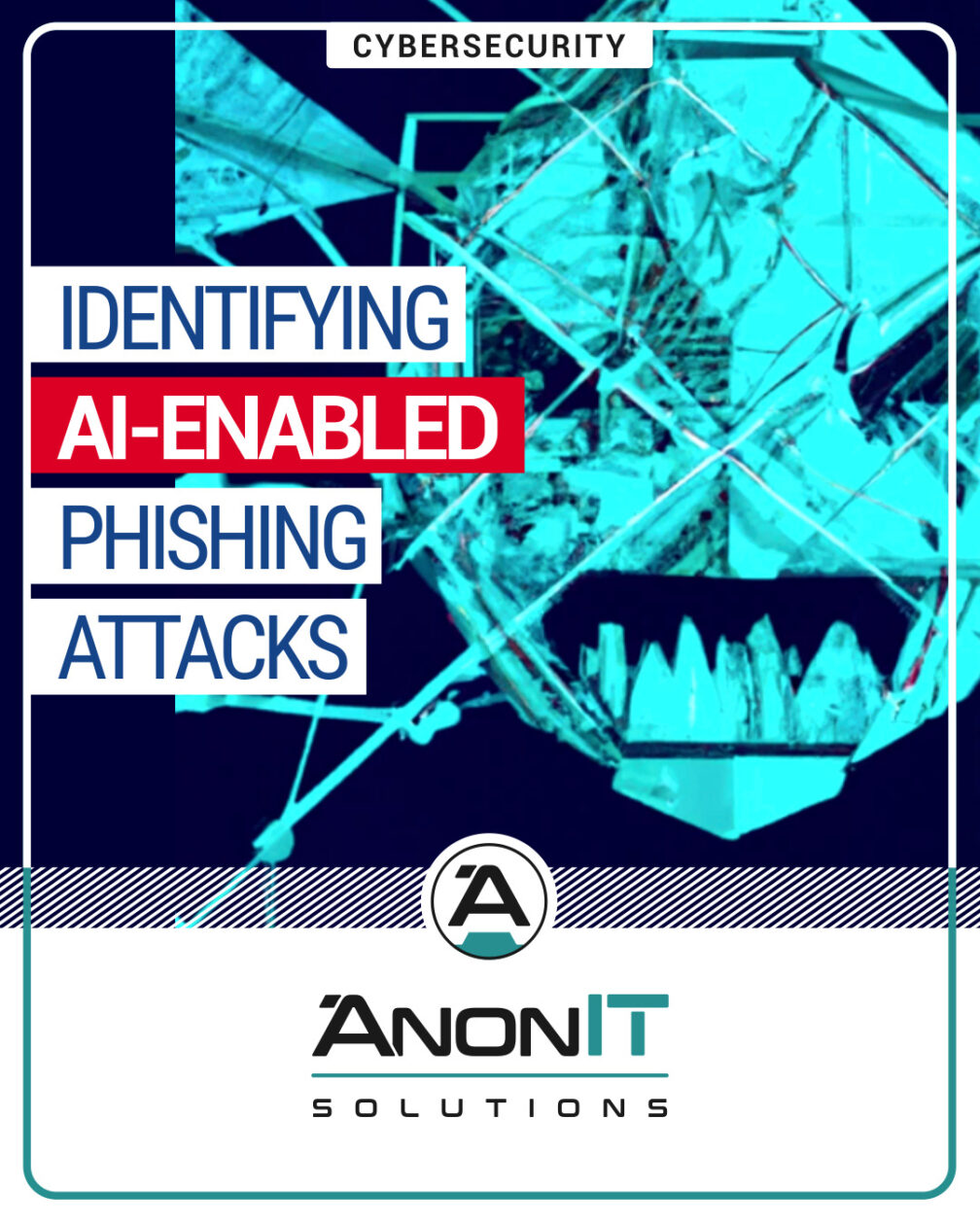A Secure IT Environment
Creating a Secure IT Environment with AnonIT Solutions
Introduction
In today’s digital era, businesses are becoming increasingly reliant on technology for their day-to-day operations. However, the benefits of technology come with the risk of cyber threats. Small to medium-sized enterprises (SMEs) often lack the resources and expertise to create and maintain a secure IT environment. AnonIT Solutions is here to help, providing unparalleled IT solutions that ensure a secure and reliable infrastructure for your business.
The Importance of a Secure IT Environment
1. Protect Sensitive Data
One of the primary reasons to prioritize IT security is to safeguard sensitive data. Your business may store confidential information like customer details, financial records, and intellectual property. A secure IT environment, designed and maintained by AnonIT Solutions, can help prevent unauthorized access and data breaches.
2. Maintain Business Continuity
Cyberattacks can cause significant downtime and disrupt business operations. By working with AnonIT Solutions to create a secure IT environment, your SME can minimize the risk of downtime and maintain business continuity.
3. Preserve Your Company’s Reputation
A data breach can damage your company’s reputation, leading to a loss of trust from customers, partners, and investors. Investing in a secure IT environment with AnonIT Solutions can help you protect your business’s reputation and maintain customer confidence.
4. Regulatory Compliance
Various industries have strict regulations regarding data security and privacy. A secure IT environment can help your business stay compliant with these regulations, avoiding costly fines and legal complications.
How AnonIT Solutions Can Help
AnonIT Solutions is a reputable provider of unparalleled IT solutions for SMEs. We offer a wide range of expertise and IT support, ensuring that our solutions are implemented and managed effectively. Our team of experts stays current with the latest advancements in the IT industry to offer the most suitable solutions for your unique requirements.
Some of our services to create a secure IT environment include:
1. Security Assessments
Our team conducts comprehensive security assessments to identify vulnerabilities in your current IT infrastructure, providing recommendations for improvements and risk mitigation.
2. Network Security
We design and implement secure network architectures, utilizing advanced technologies like firewalls, intrusion detection systems, and encryption to protect your business’s data.
3. Endpoint Protection
AnonIT Solutions provides robust endpoint protection solutions to secure devices like laptops, desktops, and mobile devices, ensuring that your sensitive data remains safe.
4. Security Training and Awareness
We offer security training and awareness programs to educate your employees on best practices, helping to prevent accidental data breaches caused by human error.
In Closing
Creating a secure IT environment is crucial for the success and longevity of your business. AnonIT Solutions is committed to helping SMEs protect their sensitive data, maintain business continuity, and preserve their reputation. Contact us today to learn how we can help you create a secure IT environment that safeguards your business’s future.